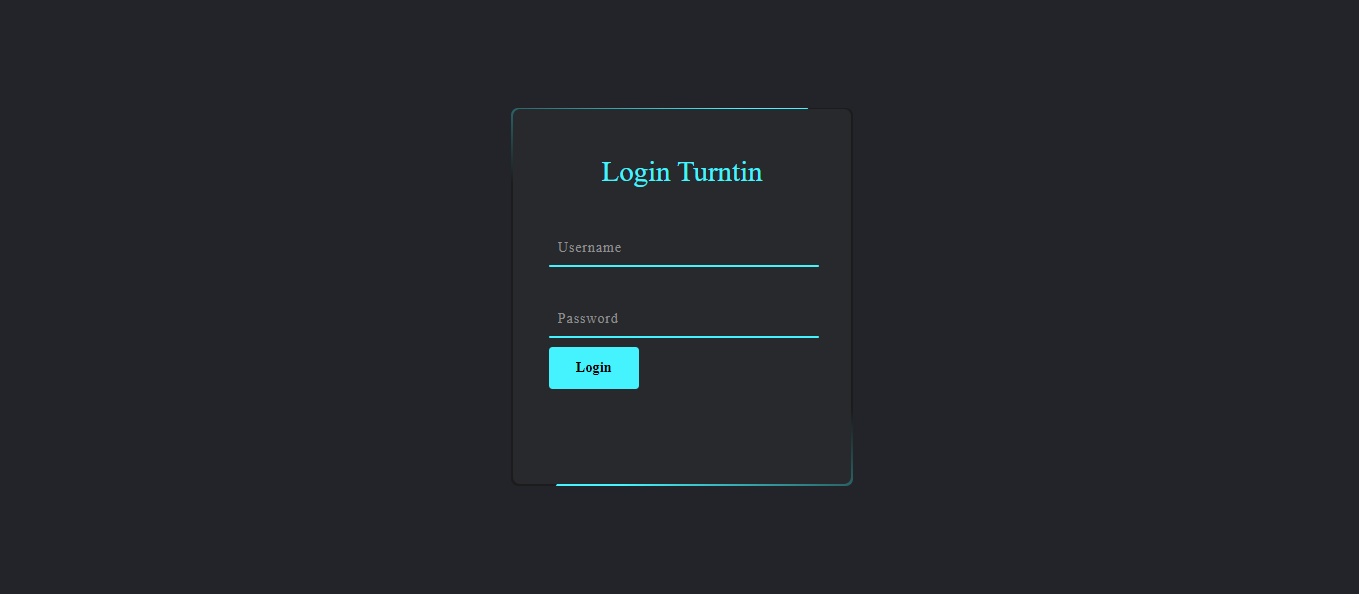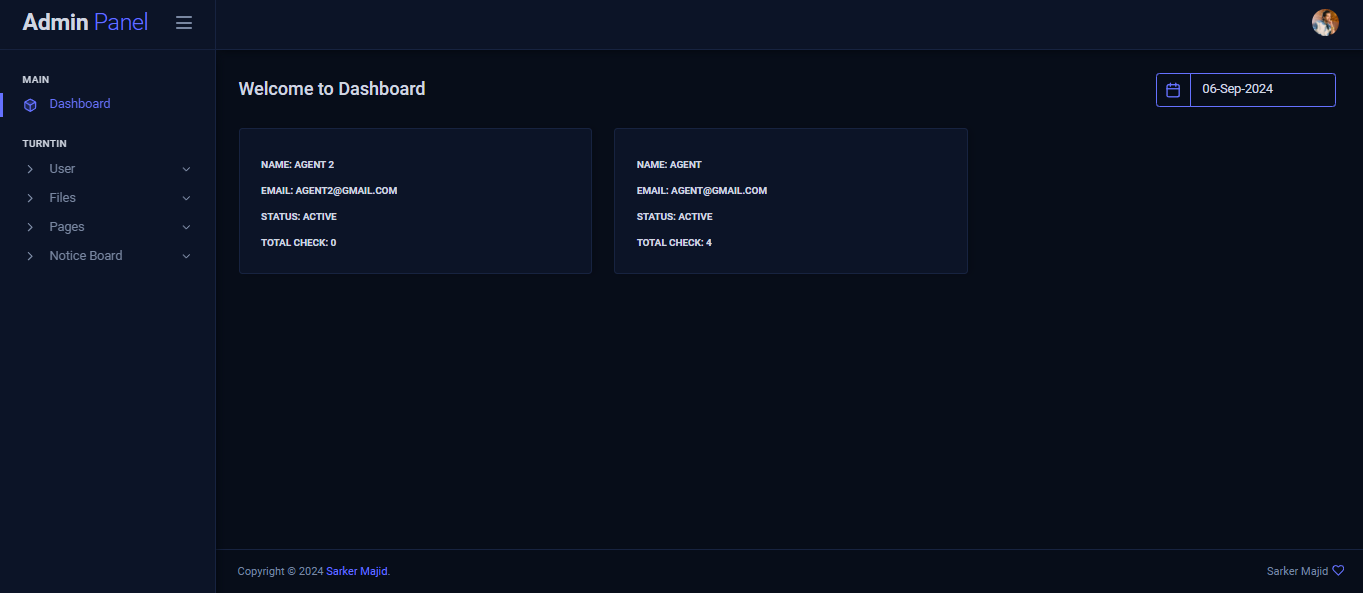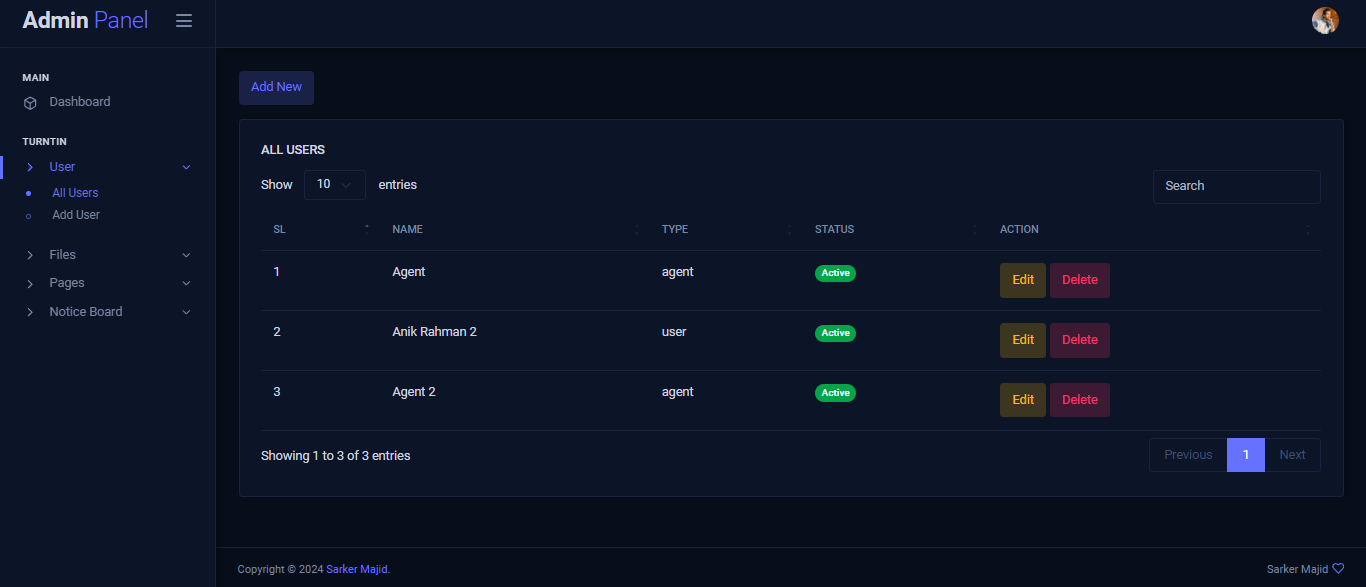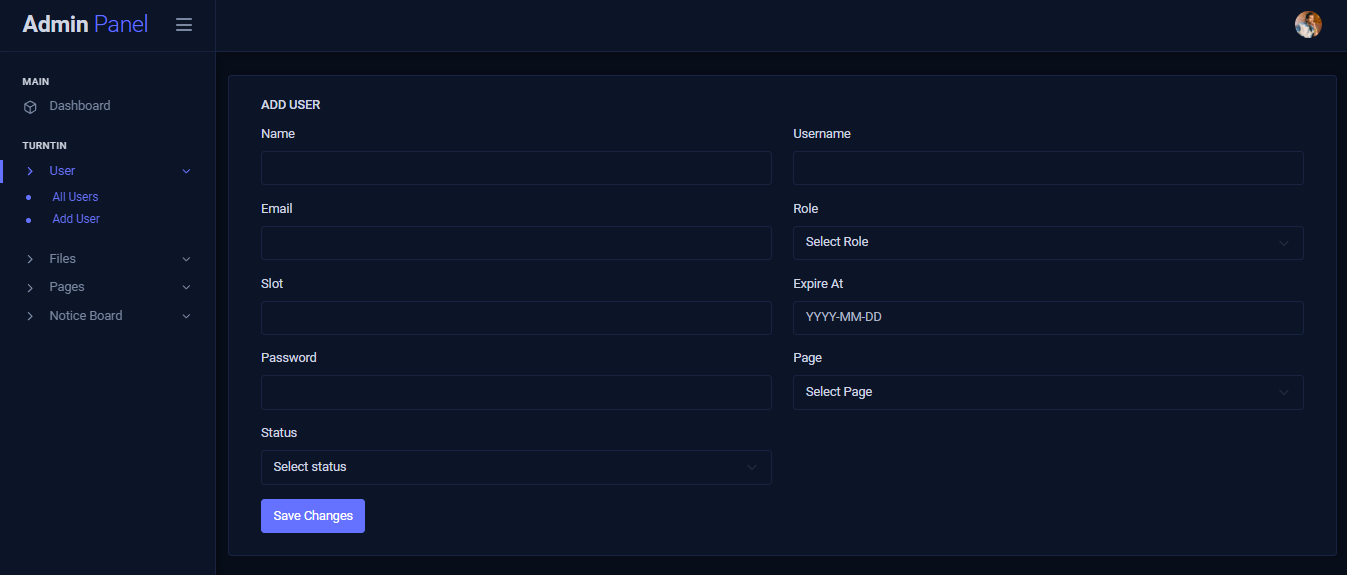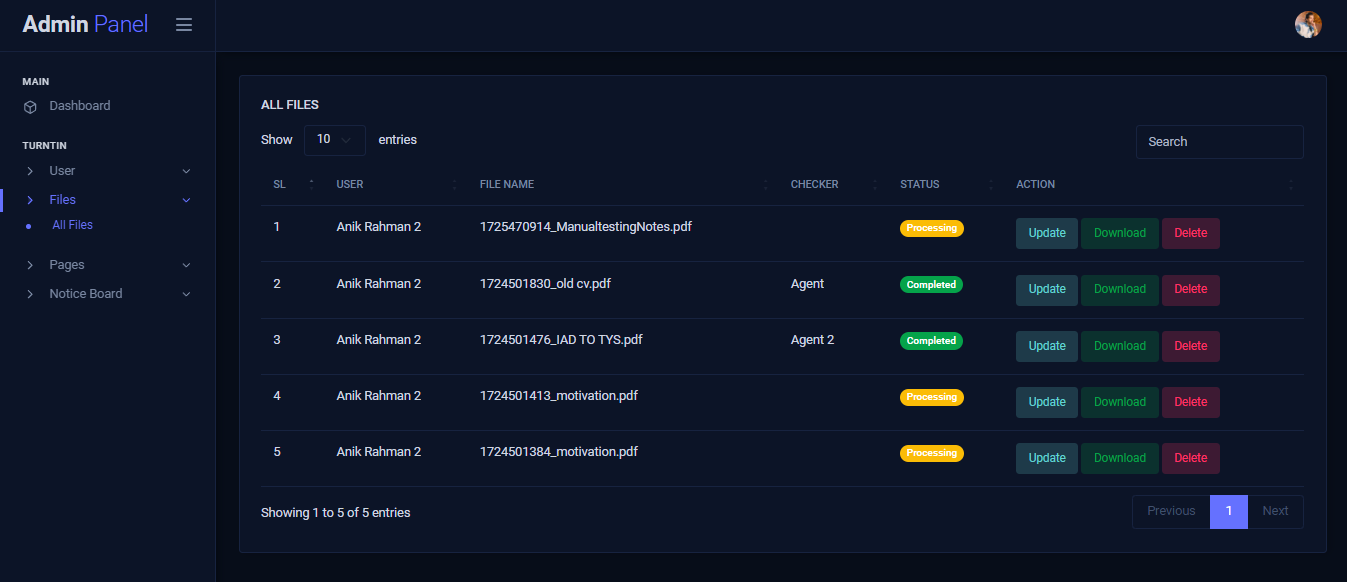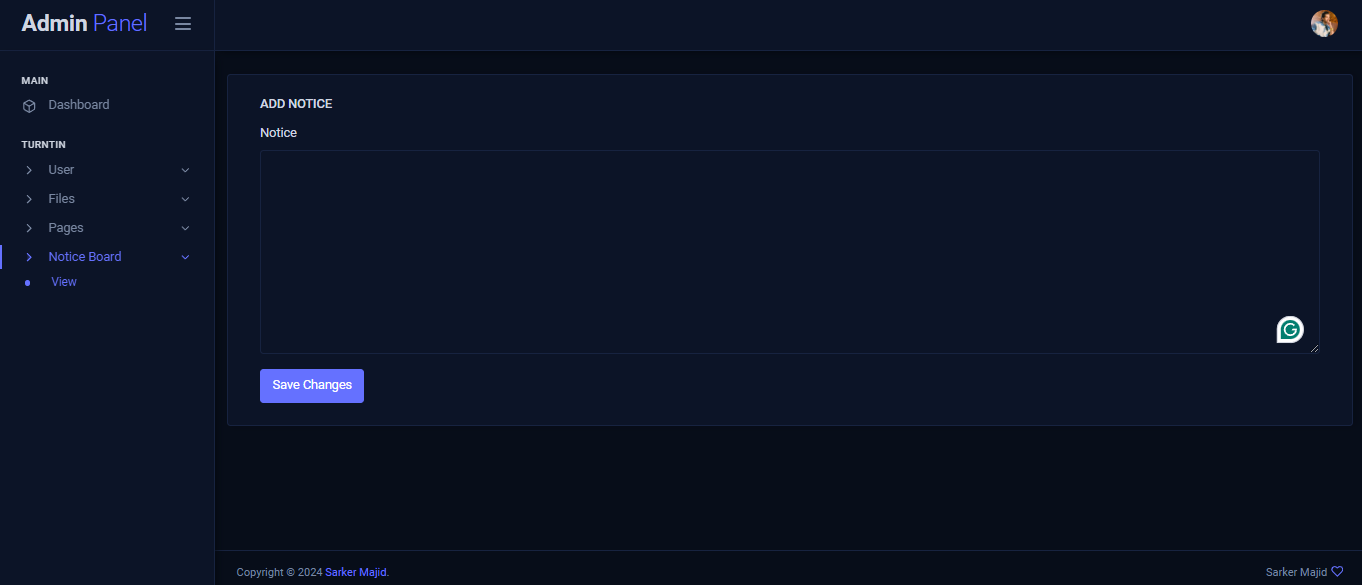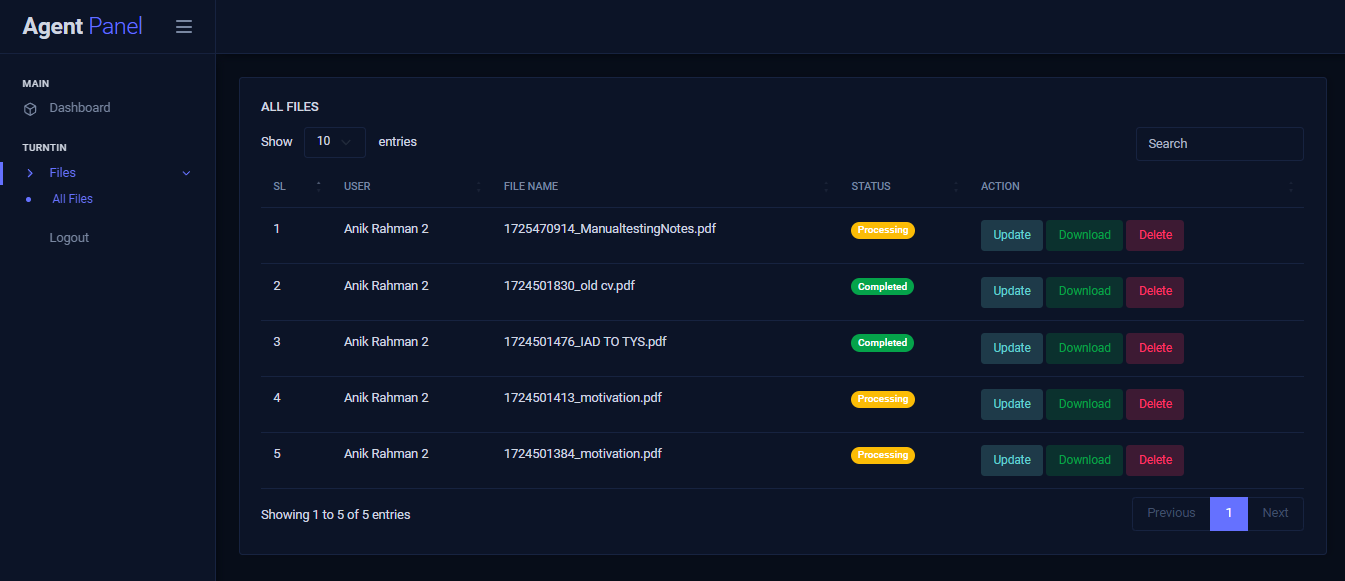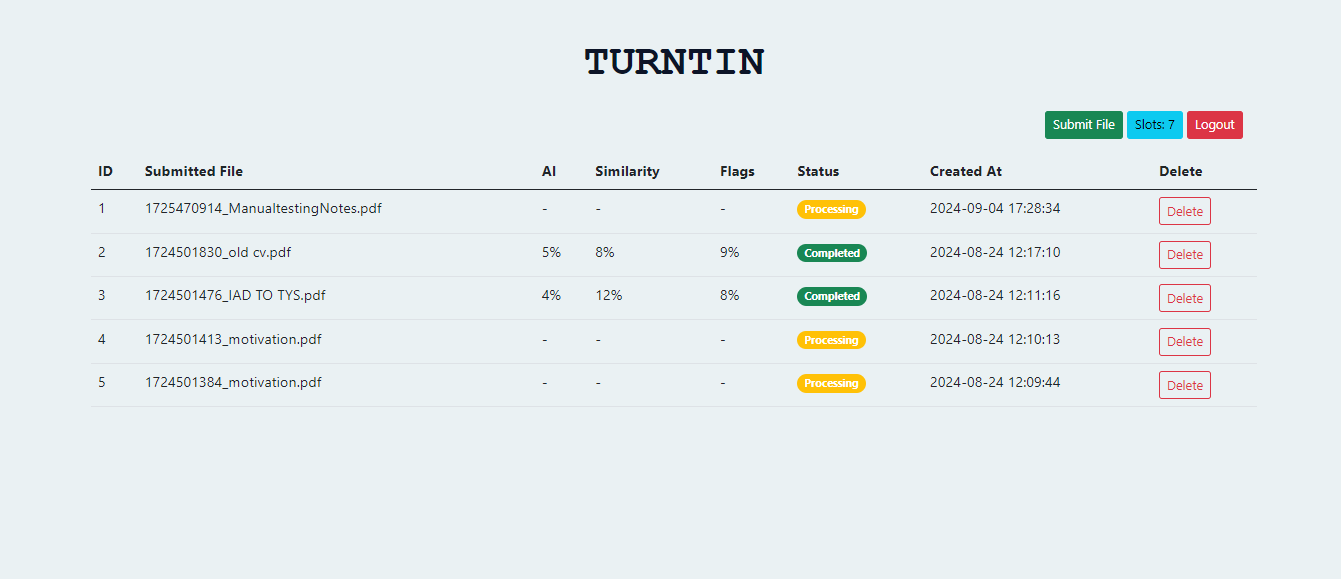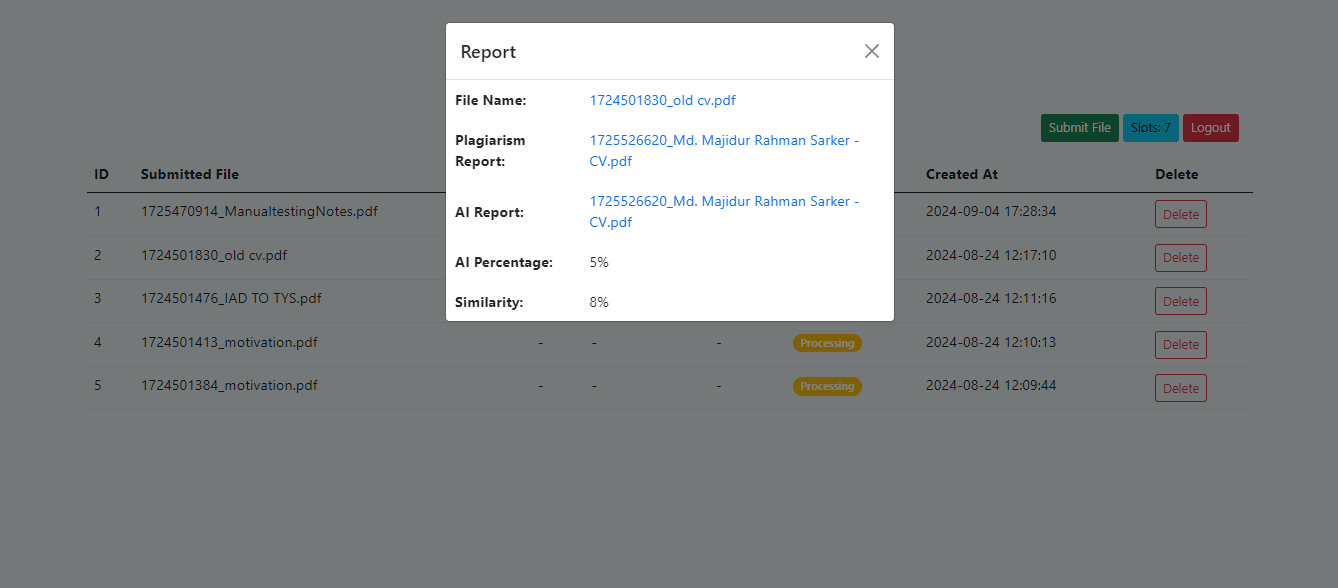File Sharing System
Project information
- Category: Development
- Project Name: Turntin
The system I've developed for my client includes multiple user roles, such as Admin, Employee, and User. Admins are responsible for creating user accounts, assigning an expiration date, and placing users under specific pages. Once a user account is created, the user can log in and is allocated a certain number of slots for file uploads. Each file upload reduces the available slots. Uploaded files are sent to both the Admin and Employee panels, where they can be reviewed and downloaded. Employees and Admins can update the file by attaching two additional reports—such as a plagiarism report and an AI report—along with extra details. Once these updates are made, They also have the ability to indicate who checked the file. The user can view and download the two additional reports. Admins can deactivate a user, preventing them from logging in. When a user’s account expires, they can still log in, but their slot count will be set to zero, preventing further uploads until they contact the Admin to purchase additional slots. Admins also have the ability to issue notices to users, keeping them informed about important updates or actions related to their account. Admins have access to an overview page where they can monitor all users, including their status and activity. The system also tracks the number of file checks performed by each Employee, ensuring transparency in their work.